Advanced Mode Explained
2 minute read
If you select
advanced mode in the programs panel, you can create a more advanced program. This program contains a main, a constructor and methods.
Each program requires a entry point, this is where your execution begins. In a new program this is called per default the main function.
Per default the first thing the main executes is the constructor, done to initialize the program. In the main you can add function blocks, to create a program or call a method of sub program.
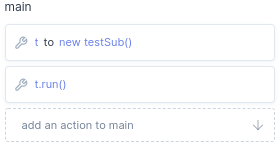
A new program contains at least one method, for this case per default the run method. In the main you can execute this method with the
create function block, in here you set a variable t to your program testSub.prog. With the call function block you can set instance to t or this and select the run method. This wil execute the run methods in the main function.
The constructor is a class in object oriented programming that initializes the program every time it is called. The constructor contains a body and arguments.
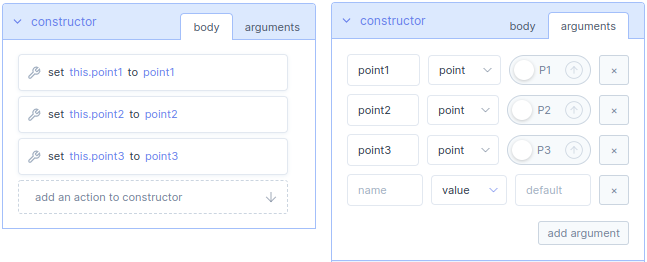
In the body you can add new actions. The actions can be added by means of dragging and dropping function blocks inside the constructor body.
In the arguments you can add, a new argument to the constructor. A argument in a constructor helps to initialize the program when it is called. With the add argument button you can add new arguments, it can either be a value or a point.
Check method part of the advanced program, for how to call a program and assign new values to the arguments of the constructor.
The program contains a default run method. A method is part of the program that you can execute with the
call function block. The run method contains a body and arguments.
In the body you can add new actions. The actions can be added by means of dragging and dropping function blocks inside the run method.
In the arguments you can add new arguments to the run method.
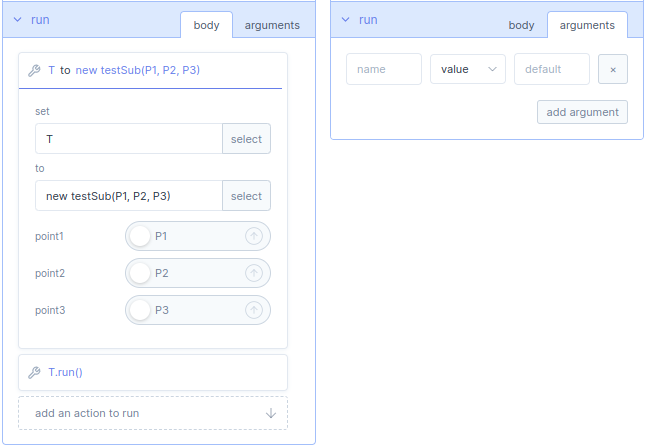
Inside a method, you can create a variable and link it to a program lke testSub.prog. The constructor of this program has arguments, which can be parametrized. For example you can use
create function block, in here you set a variable T to your program testSub.prog, which has point1, point2 and point3 as arguments, that can be assigned with a point or variable. With the call function block you can set instance to T or this and select the method in the program.