Top Menu Bar
With Motorcortex-ECAT you can configure your EtherCAT Devices
less than a minute
Top Menu Bar
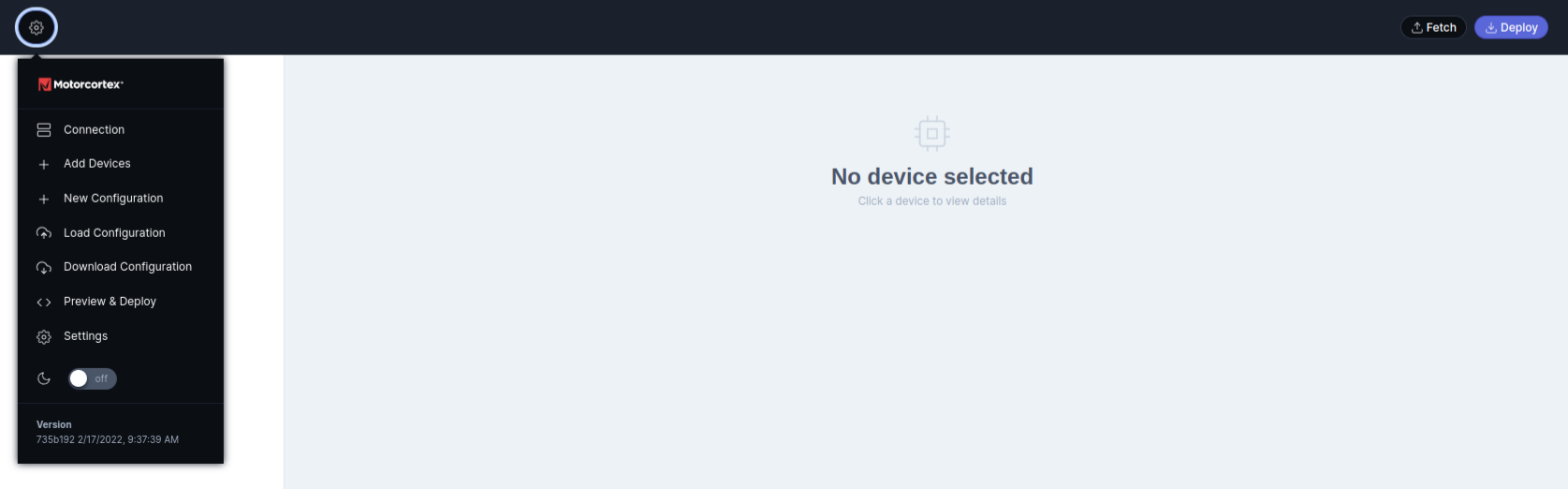
On the top of the Motorcortex-ECAT screen you will find the Top Bar. In this bar you wil find the following buttons:
| Button | Description |
|---|---|
| The Gear button will open the Top Bar drop down menu. | |
| Connection | Pressing the Connection button will open the connection settings. |
| Add device | With the Add Devices button the add devices menu will open. |
| New configuration | The New Configuration button will empty the current configuration. |
| Load Configuration | With the Load Configuration button you can upload a locally saved configuration .xml file. |
| Download Configuration | With the Download Configuration button you will download the current controller configuration to your local machine. |
| Preview & Deploy | Press the Preview & Deploy button to preview the current configuration .xml file and press deploy to upload the configuration .xml file from your local machine to the connected controller. |
| Settings | With the Settings button you can change the ethercat service settings. |
| off | This switch will turn on Dark Mode. |
| Fetch | Pressing the Fetch button will download the current configuration from the connected controller to your local machine. |
| Deploy | Pressing the Deploy button will Upload the current configuration from your local machine to the connected controller. |