user
3 minute read
/etc/motorcortex/config/
└── user
└── parameters.json
parameters.json
In parameters.json parameters can be added to a motorcortex application without recompiling the application. This is useful when external processes or devices need to write data into a motorcortex application. For instance a vision system can use the Motorcortex API to write coordinates of an object into the UserParameters. The robot application can then use these coordinates in a robot program. The created user parameters are visible in de desk-tool under the tree path: root/UserParameters/.../....
{
"Version": "1.0",
"Children": [
{
"Name": "IO",
"Children": [
{
"Name": "Gripper1",
"Type": "int32[1],parameter_volatile",
"Value": 0
},
{
"Name": "Gripper2",
"Type": "int32[1],parameter_volatile",
"Value": 1
}
]
},
{
"Name": "Branch2",
"Children": [
{
"Name": "branch2Param1",
"Type": "int32[3],input",
"Value": [2,3,4,5,6]
},
{
"Name": "branch2Param2",
"Type": "int32[3],input"
},
{
"Name": "subbranch1",
"Children": [
{
"Name": "branch2subbranch1Param1",
"Type": "char[11],parameter_volatile",
"Value": "Hello world"
},
{
"Name": "branch2subbranch1Param2",
"Type": "int,parameter_volatile",
"Value": 123
}
]
}
]
},
{
"Name": "moduleParam1",
"Type": "double[6],input",
"Value": [
1.34,
2.23,
3.5675,
4.0034,
5.5677,
6.2345
]
},
{
"Name": "moduleParam2",
"Type": "bool,input"
}
]
}
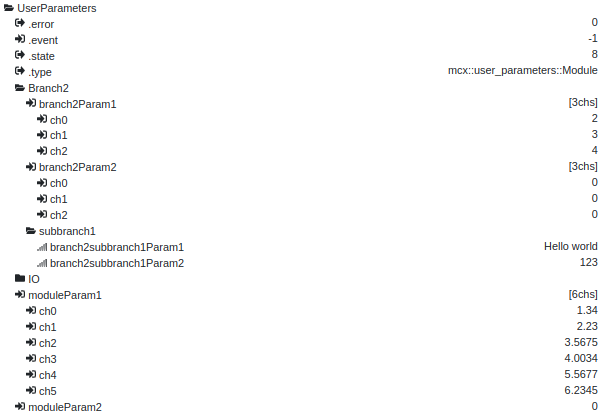
DataTypes
The [n] specified after each dataType defines how many rows the array contains, except for string and char the [n] indicates respectively the letter and character size.
| DataType | Definition | Example |
|---|---|---|
| int/int32/int64[n] | Numeric data type for numbers without fractions | -707, 0, 707 |
| uint[n] | Positive numeric data type for numbers without fractions | 0, 7, 707 |
| float[n] | Is a 32-bit (4 bytes) single-precision floating-point data type. It can represent numbers with up to approximately 7 decimal digits of precision. | -707.07, 0.7, 707.00 |
| double[n] | Is a 64-bit (8 bytes) double-precision floating-point data type. It can represent numbers with up to approximately 15–17 decimal digits of precision. | -707.07, 0.7, 707.00 |
| char[n] | Single letter, digit, punctuation mark, symbol, or blank space | a, 1, ! |
| string[n] | Sequence of characters, digits, or symbols—always treated as text | hello, +1-999-6 |
| bool[n] | True or false values | 0(false), 1 (true) |
Value
A parameter can contain an initial "Value": that is loaded each time during system initialization. If no value is assigned the default value = 0. Assigning no value provides the option to write a value of control.xml, linking.json or persistent.bin depended on the parameterType.
ParameterTypes
| ParameterType | Description. |
|---|---|
| input | In this parameter type a value can be written, for example Via DESK-tool or when linked to a other parameter via linking.json. Input data cannot be stored, only during start-up, data is retrieved from parameter.json or linking.json. |
| output | This parameter type is read-only, in linking.json you can link an input to an output parameter. Output data cannot be stored, only during start-up data is retrieved from parameter.json or linking.json. |
| parameter | This parameter type is used to configure the system. Parameters are retrieved from the parameter.json or control.xml during start-up. This parameter can be read and written that can be saved via desk-tool to the control.xml. |
| parameter_volatile | This parameter type is used to configure the system. Parameters are retrieved from the parameter.json or linking.json during start-up. This parameter can be read and written, the parameter_volatile can not be stored. |
| parameter_persistent | This parameter type is used to configure the system. Parameters are retrieved from the persistent.bin during start-up. This parameter can be read and written, the last value of this parameter is automatically stored in the persistent.bin. |