Robot Data
Robot data tab explained
less than a minute
The robot data tab provides the user with actual joint position of the robot. The joint position is expressed as a meter and mini plot
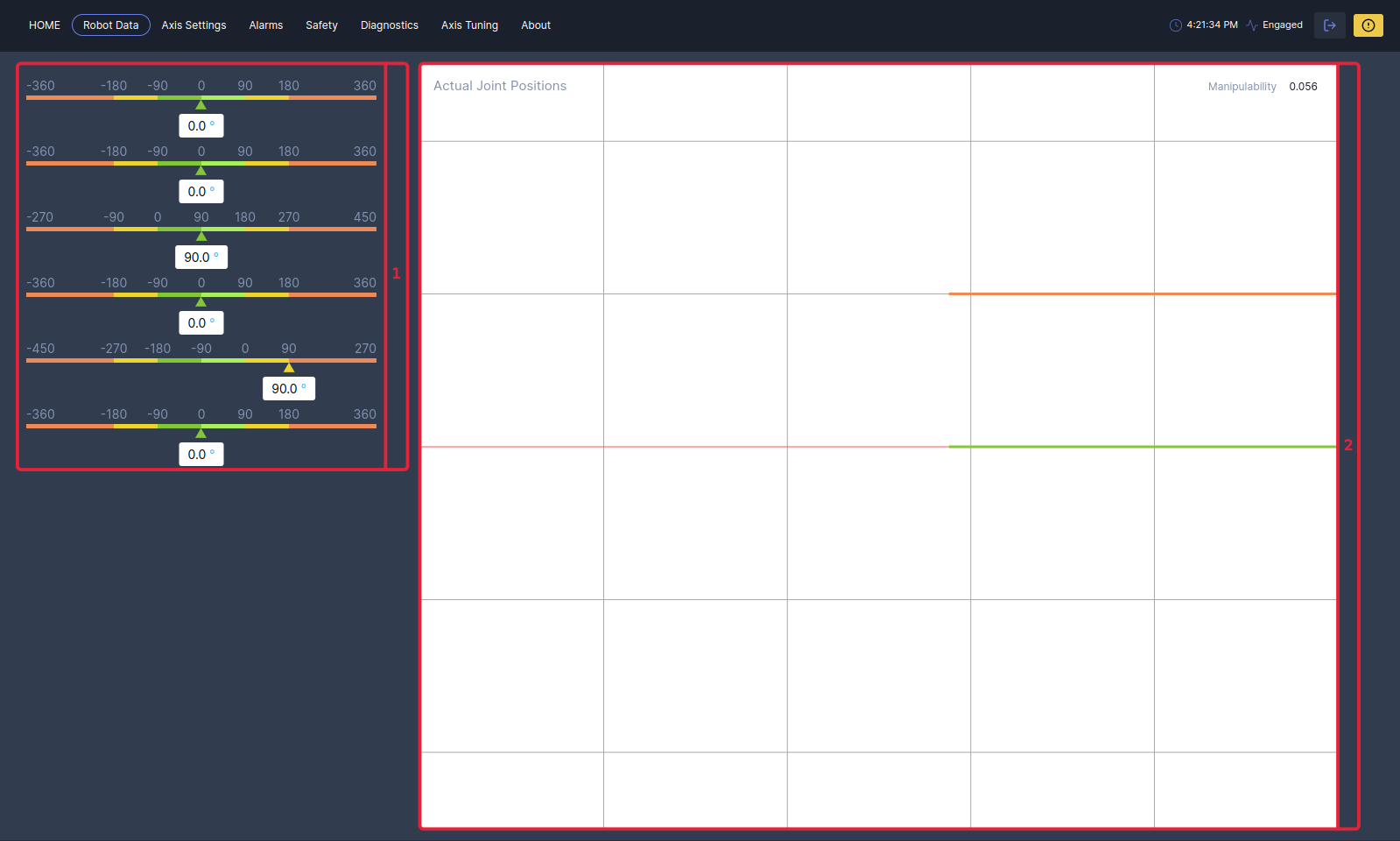
-
The
joint positionof joint 1 till 6 is expresses inmeterwidget with the unit degrees. Joint 1 till 6 is displayed respectively, fromtoptillbottom. -
The
mini plotplots the actual joint position of each joint in a different color.- Joint 1 - Gray.
- Joint 2 - Red.
- Joint 3 - Yellow.
- Joint 4 - Aqua Blue.
- Joint 5 - Orange.
- Joint 6 - Green.