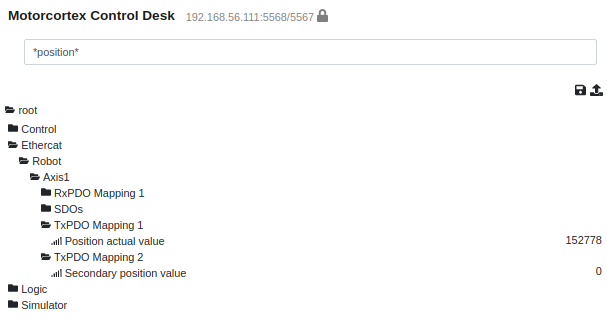How can I read out the encoder values?
What is the problem?
less than a minute
Depended on how many encoders are connected to the drive, you can read out the following encoder values via desk-tool after uploading the ESI-file and deploying the etherCAT configuration.
After loading the ESI file to your etherCAT device, the entries:
- 6064:00 - Position actual value (first encoder),
- 230A:00 - Secondary position value (second encoder, if connected),
are visible:
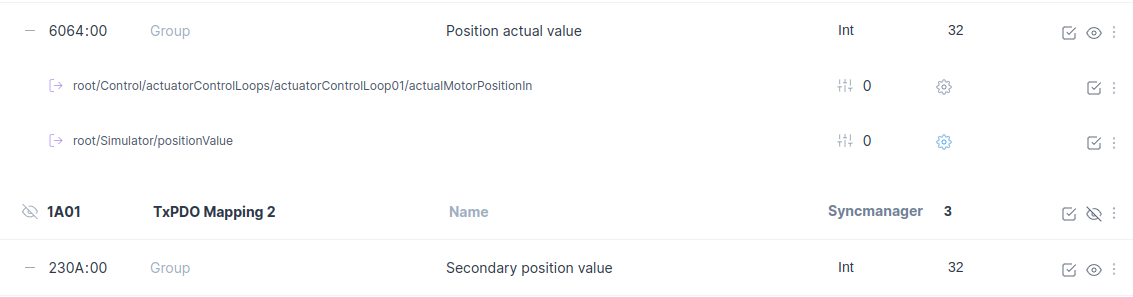
You can read out the encoder values in the DESK-tool path: root/Ethercat/...: