Virtual Box Intel
This section will show you how to download MCX-OS virtualbox image from Motorcortex.io.
less than a minute
-
Login to motorcortex.io and go to the Motorcortex store.
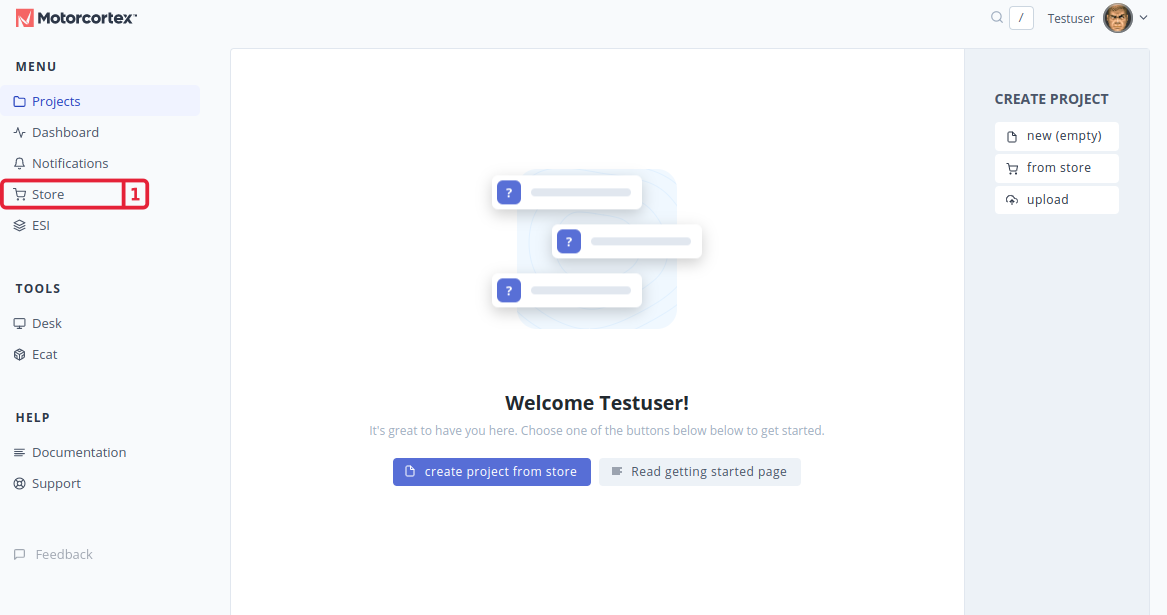
-
In the Motorcortex.io Store, look for a file with a name similar to
Motorcortex xxxx-xx.ova.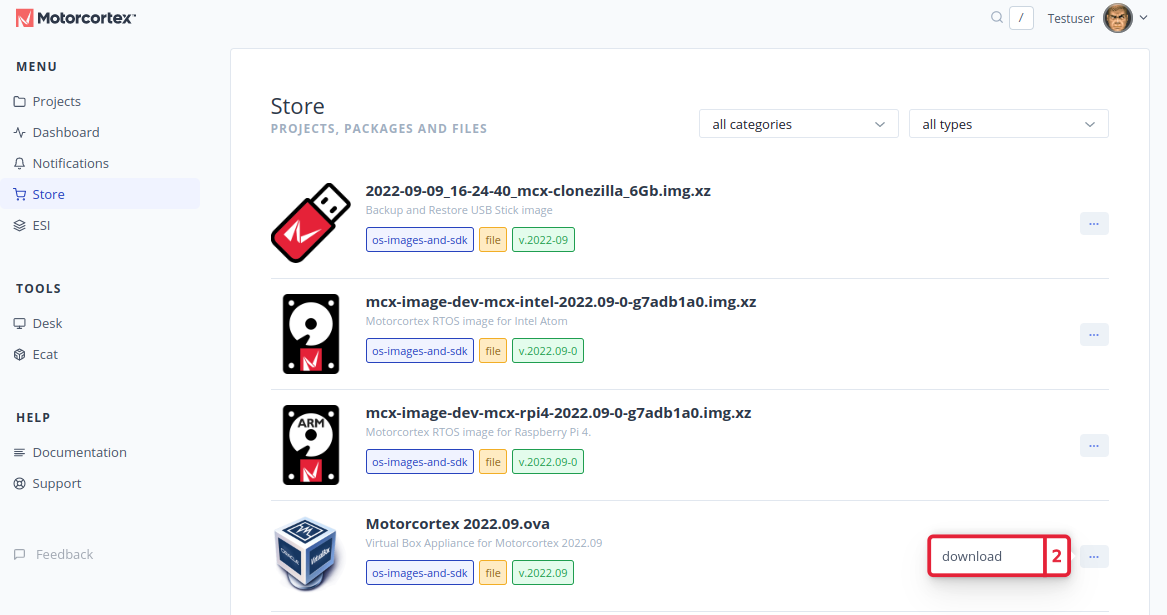
-
After the download is completed a
.ovafile should appear in yourDownloadfolder.
The next step is to install the MCX-OS Image on your controller. Install