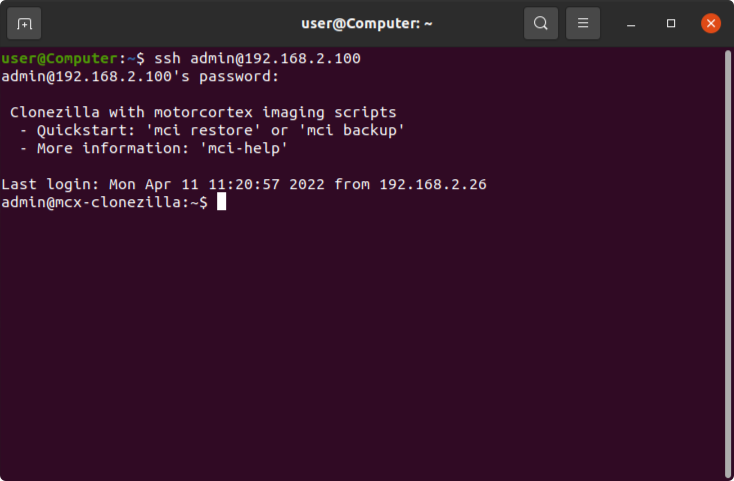Connect to controller via SSH
less than a minute
-
Connect your controller with your PC using the Ethernet port.
-
Make sure the ip address of your network adapter that is connected to the Controller is in the
192.168.2.xxxrange. How to do this is explained in Configure Your Network. -
Open a
terminal. -
Connect to your Controller by typing:
ssh admin@192.168.2.100 -
log in with password
vectioneer. -
The terminal should immediately show you a screen similar to below.