Write image to USB with Ubuntu
less than a minute
-
Login to Motorcortex.io and go to the Motorcortex.io Store
-
Download the latest
MCX-Clonezilla Imageby pressing thedownloadbutton: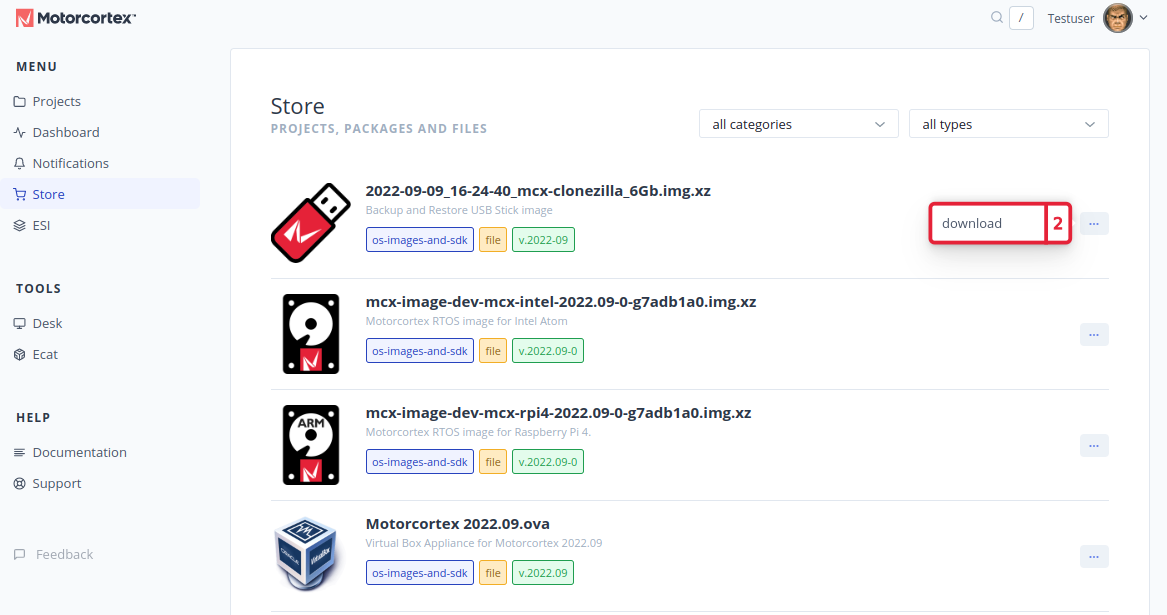
-
Insert your empty USB Drive into your PC.
Warning
Be aware that all of your files saved on the USB drive will be will be erased.
-
Right-click on the
.imgfile and selectOpen With Disk Image Writer. -
In the following window select the
Destinationthat you want to write the Motorcortex USB Clonezilla image file to. -
Press start restoring to create a MCX-Clonezilla USB Drive.
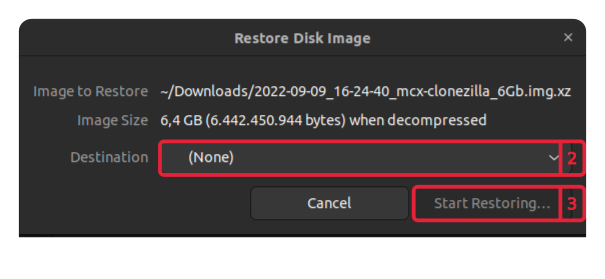
-
When restoring has completed, the system should automatically mount the ImageData partition of the USB Drive.
-
Copy the MCX-OS Image file (
.img.xz-file) that you downloaded from the Motorcortex Store (see Install) into theImageDatafolder.