Installing Virtualbox on Ubuntu
less than a minute
Download VirtualBox from the
https://www.virtualbox.org/wiki/Downloads website. Choose the correct operating system to download and install the .deb file.
-
After installing open
VirtualBox. -
In Virtual Box go to
File,Toolsand open theNetwork Manager.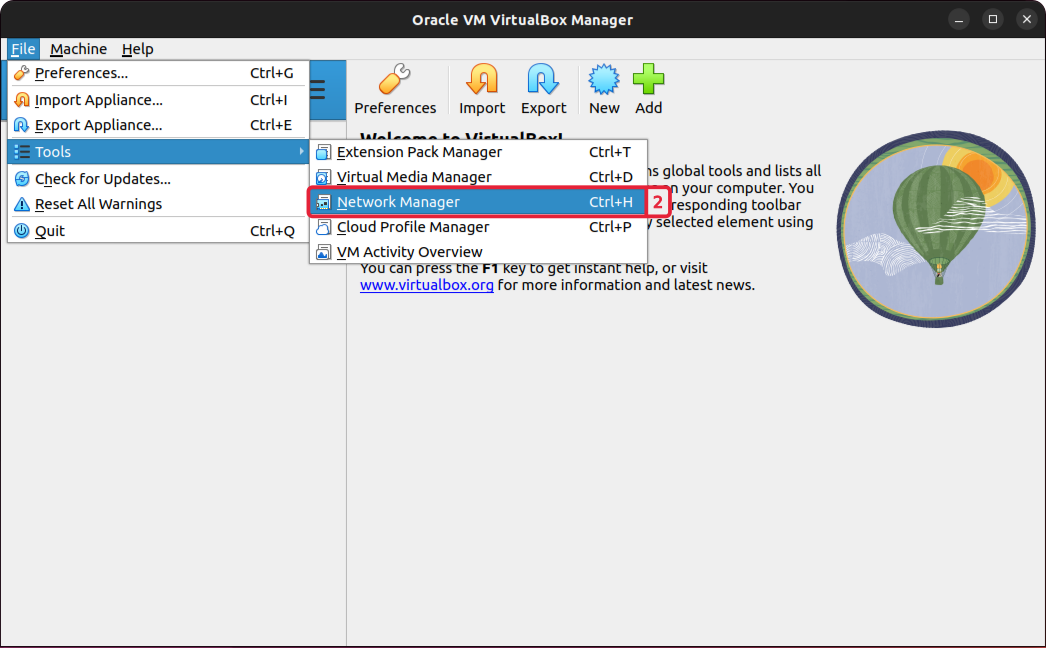
-
Press
Create. -
press
Properties. -
Go to the
DHCP ServerTab. -
Enable the
DHCP Server. -
Press
Apply.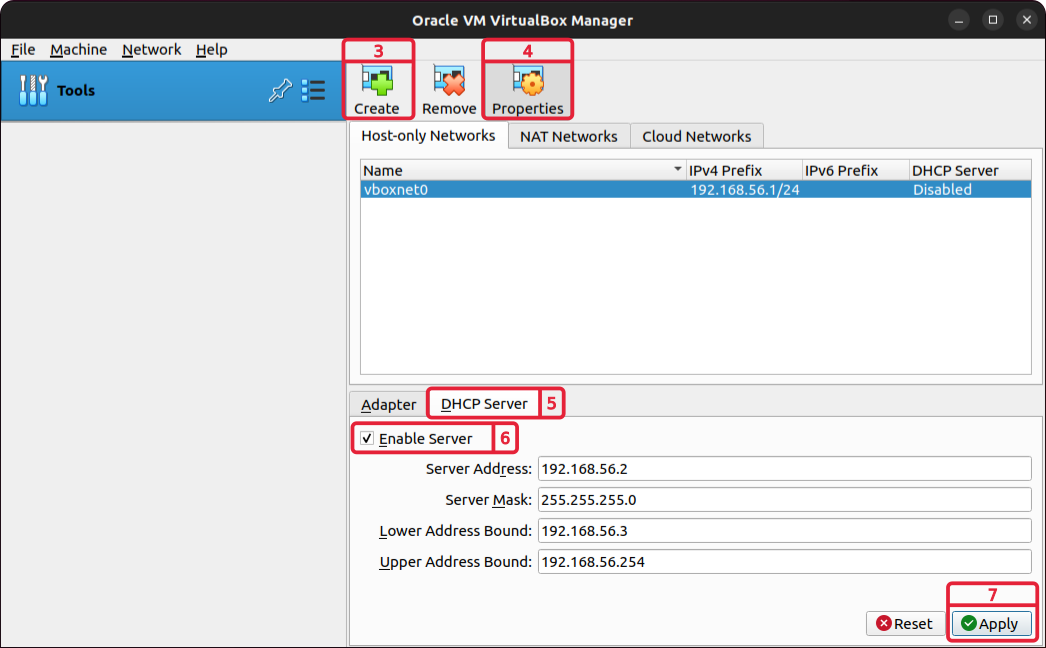
-
Congratulations your virtualbox is now ready to use.
Installing your Motorcortex Virtual Machine
Users of Motorcortex.io can download the Motorcortex xxxx.xx.x.ova file from the Store. If you want to configure your own virtual machine make sure to take a look at Virtual Machine Full Configuration.
-
In
VirtualBoxgo toFile,Import Appliance....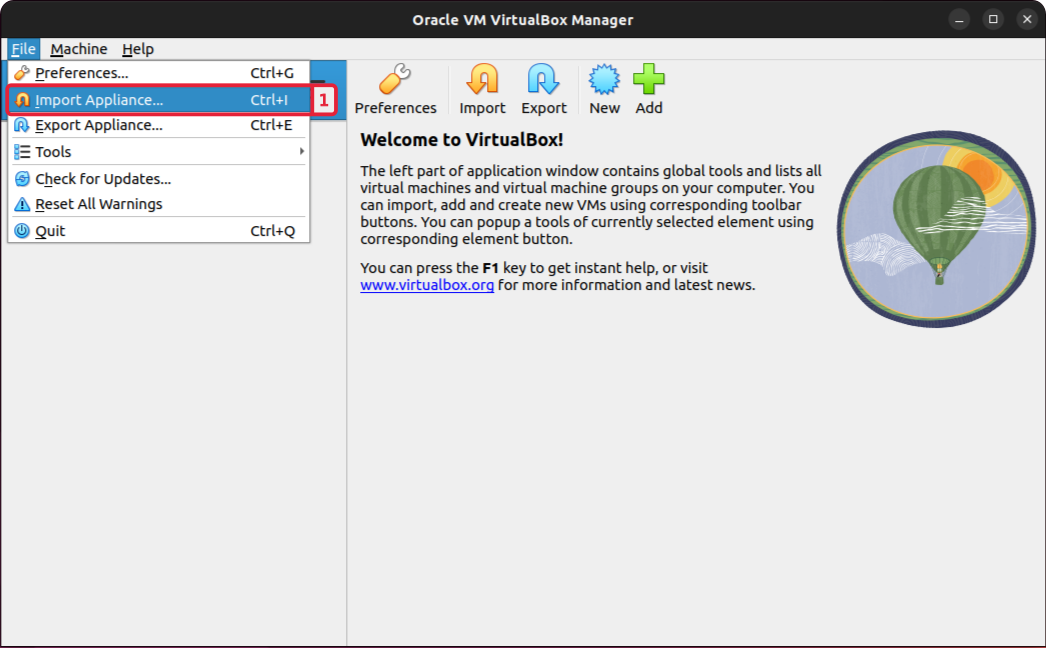
-
In the
Import Virtual Appliancewizard Choose theMotorcortex xxxx.xx.x.ovafile that you have downloaded. -
Press
Finishto create your Motorcortex virtual machine.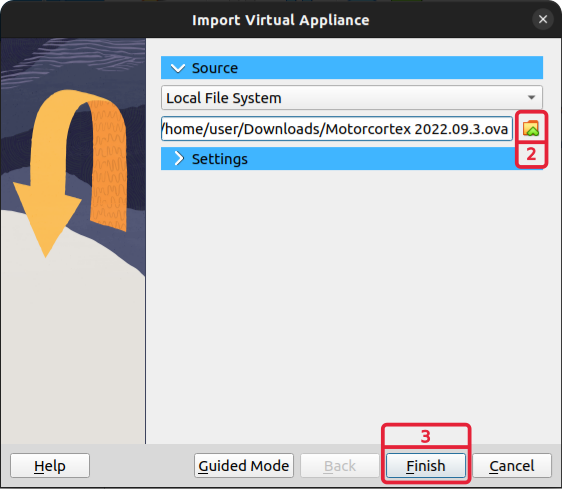
-
Congratulations your Motorcortex virtual machine is now ready.