Log-in via Motorcortex.io
less than a minute
Here is always the latest version of Motorcortex-Desk available. However you will require an internet connection and login.
- Open your browser and go to motorcortex.io and click on
Login.
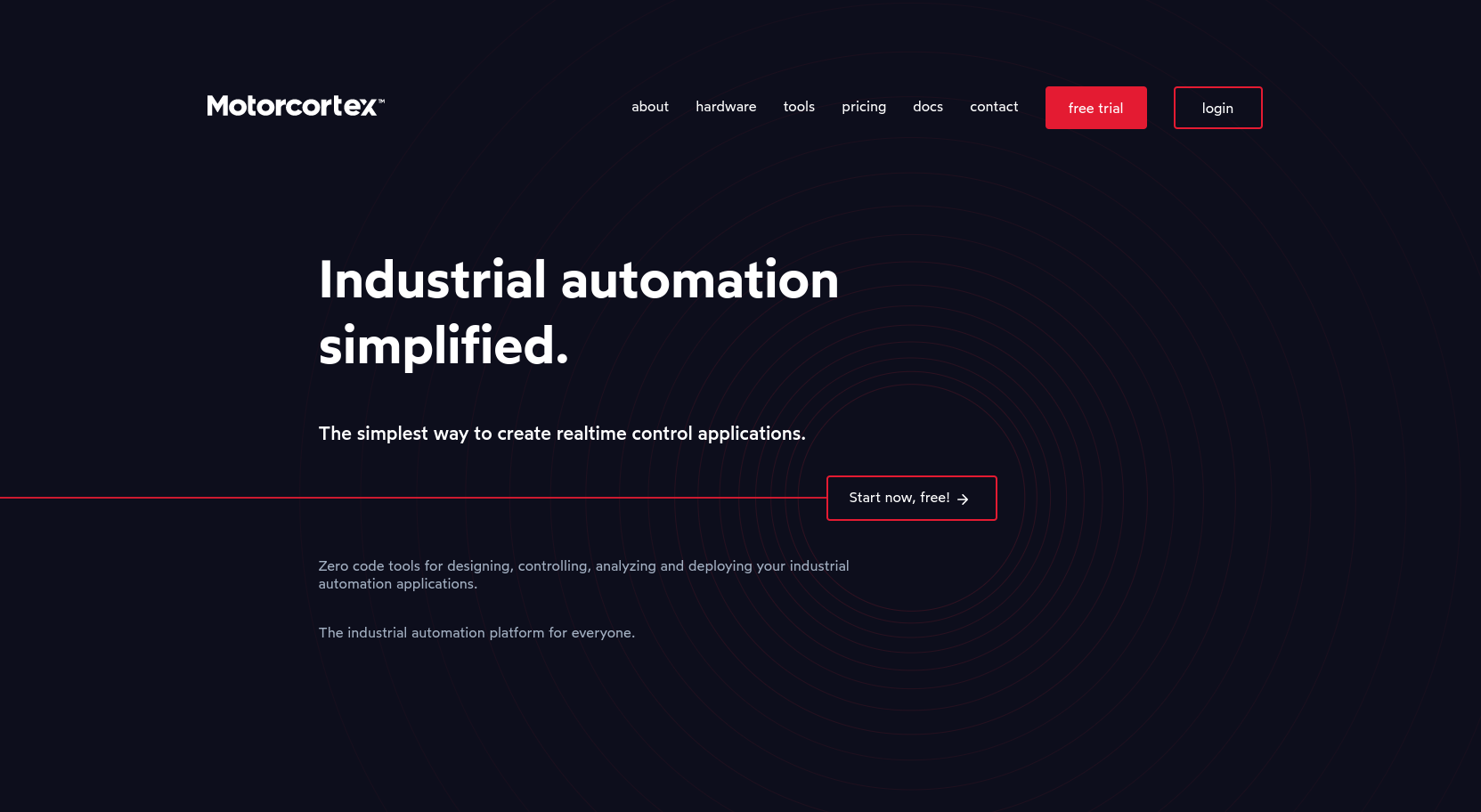
-
Go to the
TOOLSon the left and click onDesk. -
The Motorcortex Desk login page will now open in a new tab in your browser.
Note
The Motorcortex desk is protected by a login because the user can manipulate signals and behavior of the control system.
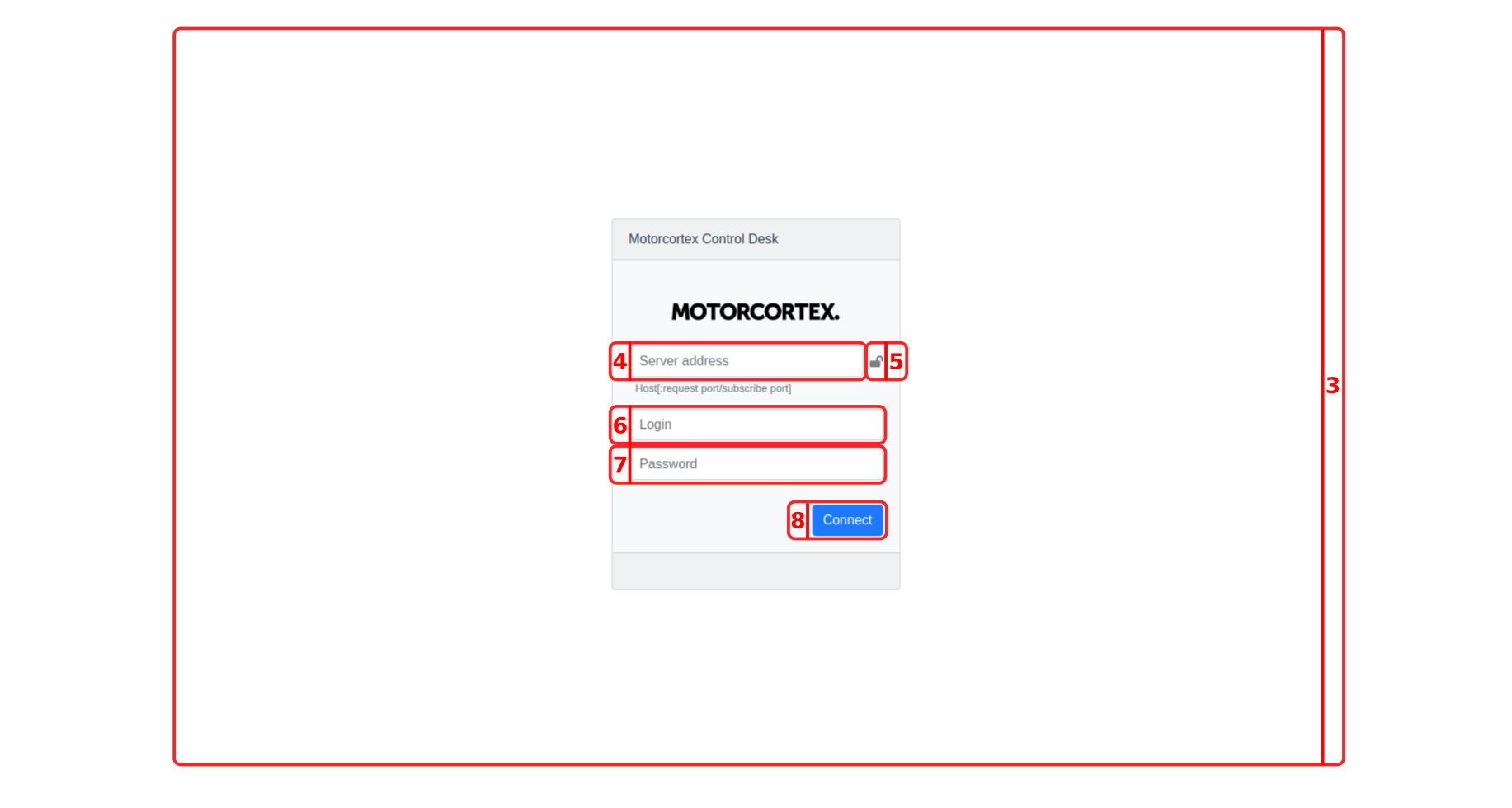
Server Addressis the IP address of the controller (Host), per default192.168.2.100. Optionally the request port and subscribe port can be defined. If nothing is filled-in for these ports, the default of5568/5567will be used./Option to choose asecureorunsecure connection. Default is secure.
Note
The user authentication is disabled at this stage. Meaning Login and Password is not required, every entry is valid. If user authentication is enabled fill in step 6 and 7.
Login, if user authentication is enabled you have to fill in the login name of your user account.Password, if user authentication is enabled you have to fill in the matching password to your login name.- Pressing
Connectestablishes a connection with Desk-tool.