From Scan
less than a minute
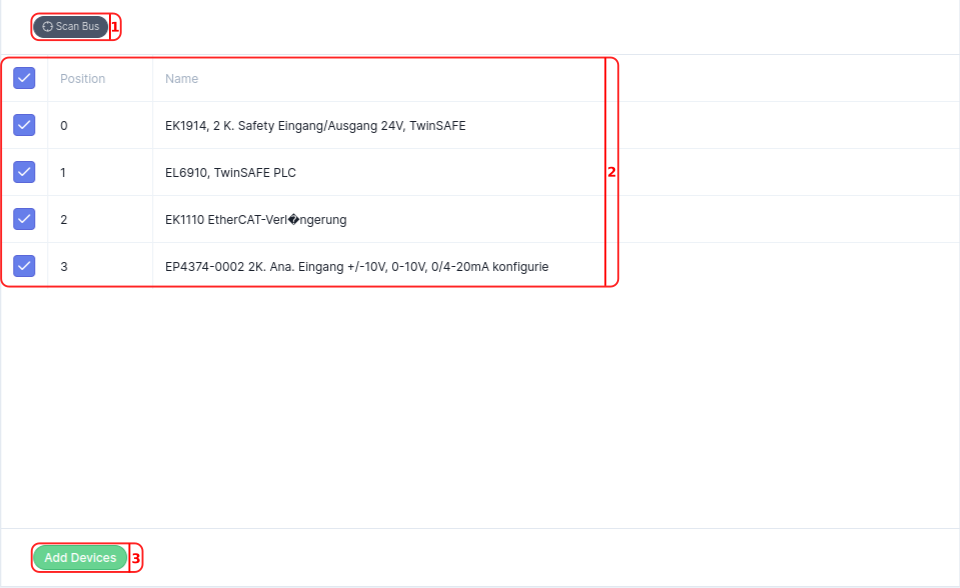
In the From Scan tab, scan the EtherCAT Master to add devices:
-
Press the
Scan Busbutton to detect connected EtherCAT devices. -
Use the
checkboxto include or exclude devices from the list. -
Check
Apply ESI from databaseto automatically apply ESI files from the ESI database to the detected devices. -
Press
Add Devicesto add the selected devices to theDomains Configuration Panel.
The scanned EtherCAT devices now appear in the Domains Configuration Panel and are ready for configuration.