Manually
less than a minute
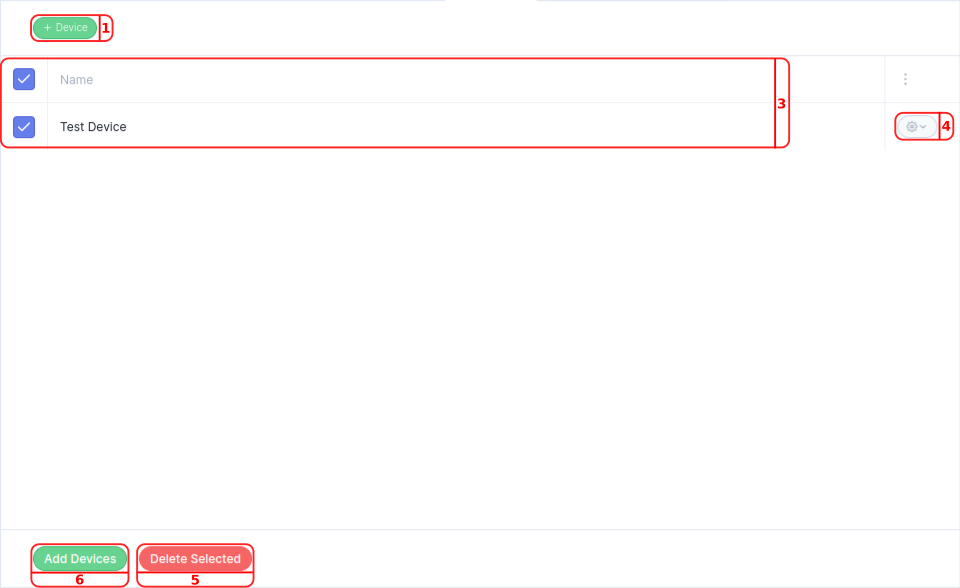
-
Press the
Devicebutton to add a new empty device. -
In the
Devicescreen, fill in the device information. Press theSavebutton to add the new device to theManuallytab. -
In the list of editable devices, use the
checkboxto include or exclude devices for theDomains Configuration Panel. -
Press the
Editbutton toDeleteorEdita device. -
Press the
Delete Selectionbutton to remove the selected devices. -
Press
Add Devicesto add the selected devices to theDomains Configuration Panel.
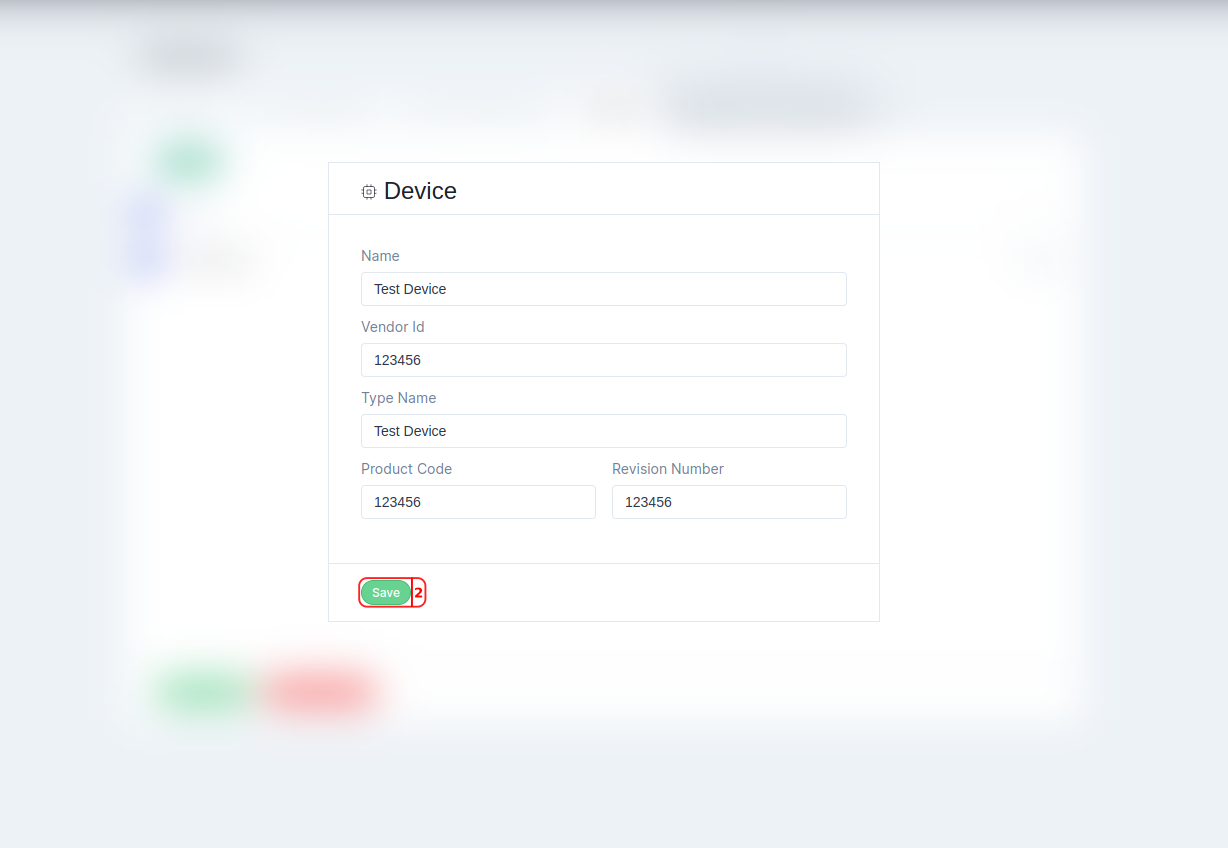
The selected EtherCAT devices now appear in the Domains Configuration Panel and are ready for configuration.