Errors
2 minute read
Pressing
Errors
button will open and collapse Errors menu.
- In the Errors menu you can manage the visualization of your errors. These settings are used in the Error handler located in the Grid.
- In the
pathbar you select the path in the parameter tree to your error handler parameter. Per default this parameter isroot/Logic/activeErrors. - In the
acknowledgebar you can select the path in the parameter tree to your acknowledge parameter. Per default this parameter isroot/Logic/guiFaultAcknowledge. - With the
frequency divideryou can reduce the rate at which the server publishes its data. The server update rate is divided by this value; e.g. if the server has an update rate of 1000 Hz, a frequency divider of 100 will make the publisher send only every 100th sample, resulting in an update rate of the received data of 10 Hz. - In the
Error codesbar you can select the.jsonfile with your error codes. - In the
Definitionsbar you can select thefoldercontaining the error definitions.
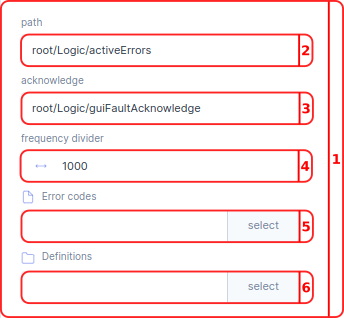
Error Codes
The Error Parameter provides a Error number. This number can be linked to a file .json file created by the user to show text. Below is a template that gives an example of a errors.json file:
{
"0": "SYSTEM_OK",
"100": "WA_SYSTEM_WARNING",
"101": "WA_REALTIME_VIOLATION",
"500": "ES_SYSTEM_ERROR",
"700": "SD_SYSTEM_ERROR",
}
Error Definitions
It is also possible to give definitions to errors. This can be done by putting .html files in the selected Errors folder. a template for the .html files inside this folder is given below:
{
<h1>100: Warning System Warning</h1>
<h2>Description</h2>
<p>Generic System Level Warning (used only for debug purposes)</p>
<!--
<h2>Cause</h2>
<ol>
<li>To Be Determined</li>
</ol>
<h2>Remedy</h2>
<ol>
<li>To Be Determined</li>
</ol>
-->
}
It is recommended to also put a default.html file inside the Errors folder for debugging purposes:
{
<h1>No error description available.</h1>
<p>Please consult the troubleshooting manual for more information.</p>
}