Connection
less than a minute
Here you can edit your current controller connection.
- Pressing the
Connectionbutton will show a connection menu where you can set up the connection to your motorcortex controller. - In the Ip address bar you have to fill in your motorcortex controllers local IP. (default
192.168.2.100). - In the Request bar you fill in your Request/Reply channel port number by default this value is
5568. - In the Receive bar you fill in your Publish/Subscribe channel port number by default this value is
5567. - In the username bar you fill in your username by default this is
root. - In the password bar you fill in your password by default this is
vectioneer. - With the secure checkbox you can realize a secure connection.
- Pressing the
connectbutton will try to establish a connection with you motorcortex controller.
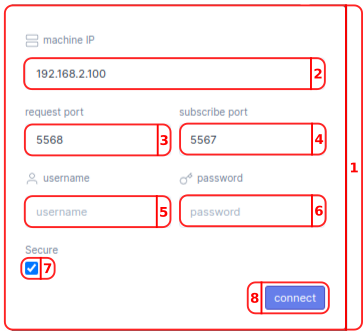
Now you established a connection between you GRID and Motorcortex controller!