Deploy
less than a minute
- Pressing the
Deploybutton will add a new deployment window. - Fill in the IP address of your Motorcortex Controller.
- Pressing the
deploy gridbutton will start the deploy action.
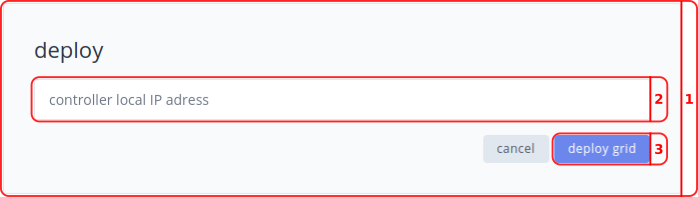
When the GUI is deployed, the system also checks of the current GRID release on the controller is up-to-date. If a newer version of GRID is available, you have the option to update the GRID release on the Motorcortex controller.
Now you deployed your GUI and updated GRID to the latest version!