File List Tab
2 minute read
Will add a file list input widget to the grid. When a file list is selected the Inputbox on the right of the screen will start showing the file list properties.
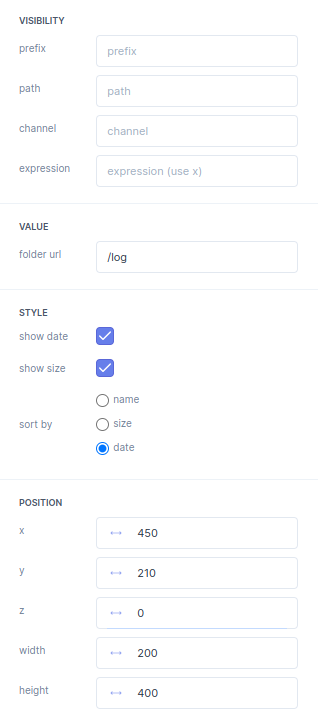
| Bar | Description |
|---|---|
| VISIBILITY | In the visibility bar you can select the parameter in the parameter tree that will make your element show up. Per default no path will always make a element show up. |
prefix |
In the prefix you fill in the path of a parameter. A prefix is mainly useful for editing multiple paths of parameters. |
path |
This path manipulates the visibility of the element and can be selected from the parameter tree. |
channel |
If a selected parameter is a array you can select the desired channel of the array here. |
expression |
With the expression you can manipulate the presentation of the output. For example convert Meters to Inches. The raw parameter is called x. |
| VALUE | |
folder url |
The URL of the folder that contains the files to be shown in the list, check ** for more information. |
| STYLE | |
show date |
Check show date
checkbox to show the creation date of the file. |
show size |
Check show size
checkbox to show the size of the file. If you specify the NGINX attribute “autoindex_exact_size off;”, the size will be shown in in compact form (e.g. “1.2 Mb”). |
sort by |
The file list can be sorted by
name,
size or
date. |
| POSITION | |
x |
The x
position of a element is defined here. |
y |
The y
position of a element is defined here. |
z |
The z
position of a element is defined here. |
width |
The width
of a element is defined here. |
height |
The height
of a element is defined here. |
**
The list must be provided by the web server in .json format. In NGINX you specify this by adding the following attributed to the location section of your folder: For Example when using folder url = /log
Log Files are saved in path:
/var/www/motorcortex/log
Prefix path:
var/www/motorcortex
Add log folder in mcx-service.conf:
sudo nano /etc/mcx/nginx/sites-available/mcx-service.conf
Add the following information to the document:
## log
location /log {
autoindex on;
autoindex_format json;
location /log/browse {
alias $mcx_root/log;
autoindex_format html;
}
Restart nginx to apply changes:
sudo systemctl nginx.service restart
Note
When assigning a folder other then /log, make sure this folder exists in the prefix path.