Digital IO
Learn how to configure Digital IO Devices
less than a minute
For this example we have made use of a Beckhoff EP2316-0003 IO module. With your EtherCAT device connected it is time to configure your EtherCAT device(s) using the Motorcortex ECAT tool.
Add Digital IO Device to your EtherCAT Configuration.
In the example a Digital IO Device is added to the Development Kit hardware.
- Use an example configuration from the Motorcortex store.
- Set the configuration in
production modeand deploy to the controller.
- Add Digital IO to your EtherCAT configuration:
- Open ECAT-Tool.
Add Devices,From scanclickScan Bus.- Check the
Digital IOdevice, you want to add to the configuration: Example: EP2328-0001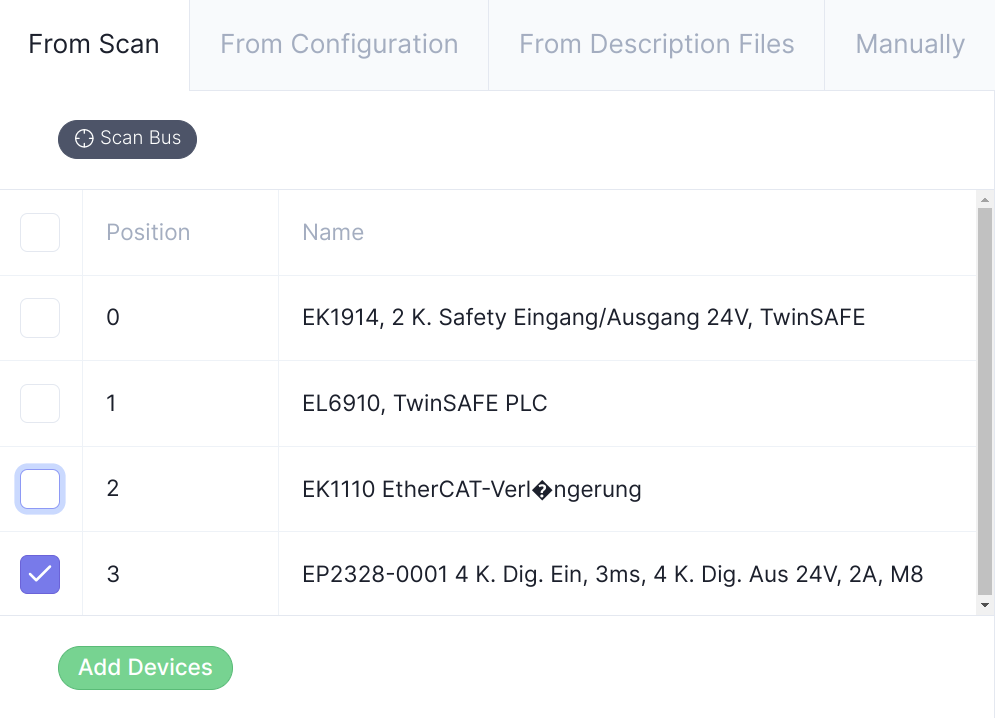
Add devicewill add the Digital IO to List Of Devices.
the Digital IO device from scan devices