Install a Browser Certificate
A certificate is required to support a secure (encrypted) connection between your PC and Motorcortex.
less than a minute
Testing the Certificate
Open your browser and type in your controller IP: 192.168.2.100.
Correct Certificate
Your Certificate is correct after you get the Motorcortex screen.

Congratulations you have installed your Motorcortex Certificate.
Incorrect Certificate
Your Certificate is incorrect after you get the following screen with the message NET::ERR_CERT_AUTHORITY_INVALID.
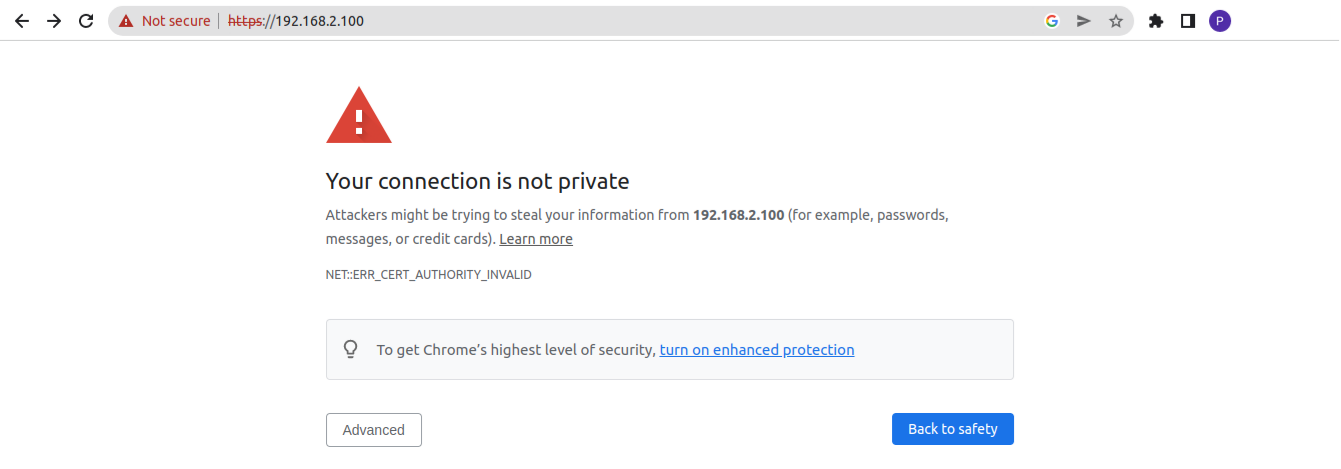
You did something wrong while importing the certificate to you browser, check if the Certificate is added to the list of Authorities:
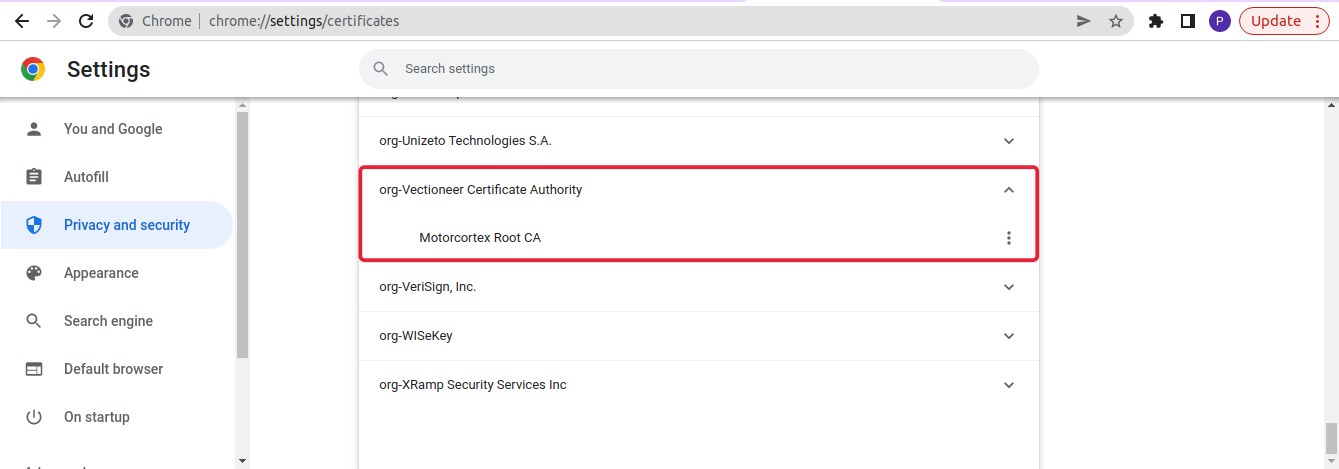
If you are unable to find the org-Vectioneer Certificate Authority, Motorcortex Root CA, please perform the step Install a Browser Certificate again.