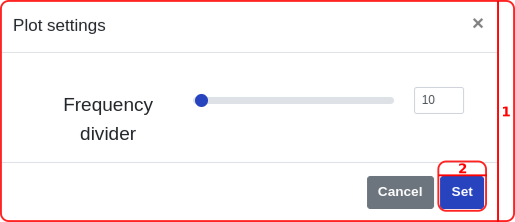Settings
less than a minute
- Pressing
Settingswill opens the settings window, in here you can adjust thefrequency divider. With thefrequency divideryou can reduce the rate at which the server publishes its data. The server update rate is divided by this value; e.g. if the server has an update rate of 1000 Hz, a frequency divider of 100 will make the publisher send only every 100th sample, resulting in an update rate of the received data of 10 Hz. - Pressing
Setwill save the changed settings.