Distributed Clock
2 minute read
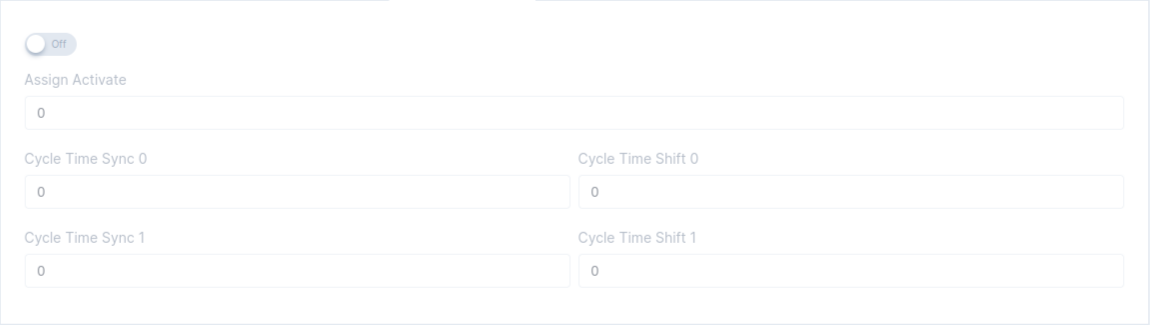
Distributed clock settings are used to synchronize all devices on the network to a unified system time.
-
Enables the DC clock for the device.
-
If an ESI file is applied, the Select from preset dropdown displays the available options. Select one of the available DC clock settings.
-
Enter the
hexvalue of the preferredAssign Activate. Using Select from preset automatically applies the correct Assign Activate value based on the chosen preset. -
For
Mode, you can select eitherCycleorUser Defined. -
Based on the selected
Mode:- For
Cycle, you need to define aFactorfor Cycle Time Sync/Shift 0. If the factor ispositive: Fieldbus Task Cycle Time * Factor. If the factor isnegative: Fieldbus Task Cycle Time / Factor. For Cycle Time Shift 0, the default factor of -2 can be used. - For
User Defined, you need to specify the Cycle Time Sync/Shift 0 value in nanoseconds [ns]. For example, if the field bus task is configured to 1 kHz:- cycle_time_sync0 [ns] = field bus task cycle time [ns] = 1,000,000 ns
- cycle_time_shift0 [ns] = 50% of the field bus task cycle time [ns] = 500,000 ns
- For
Note
DC clock settings are specified in the ESI file under the name Assign Activate.