Distributed Clock
less than a minute
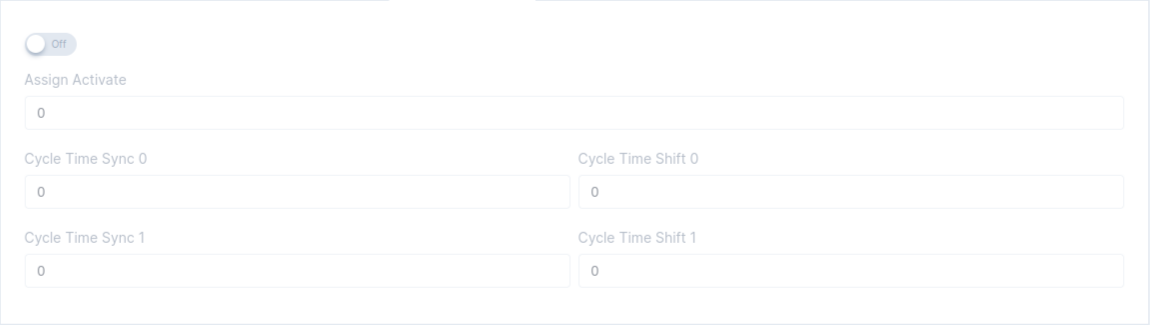
The distributed clock synchronize the time on all local bus devices. In the Distributed Clock tab you can configure the distributed clock for your local bus device.
| Field | Description |
|---|---|
| off | With this button you will enable Distributed clock synchronization mode for this application. |
| Assign Activate | In the assign active field you need to fill in the dec representation of the hex number defined in the ESI file of the Device |
| Cycle Time Sync0 | Here you fill in the time between Sync0 events in nano seconds. |
| Cycle Time Shift0 | Here you fill in the shift time between Sync0 events in nano seconds. |
| Cycle Time Sync1 | Here you fill in the time between Sync1 events in nano seconds. |
| Cycle Time Shift1 | Here you fill in the shift time between Sync1 events in nano seconds. |
A distributed clock example is provided in the Ethercat troubleshoot section: invalid-dc-synch-configuration