Motorcortex Generic App
less than a minute
The Generic Application User Interface is integrated with basic functions and enables you to move servo axes by means of a few simple clicks. The user interface is subdivided in tabs and these are explained in this chapter.
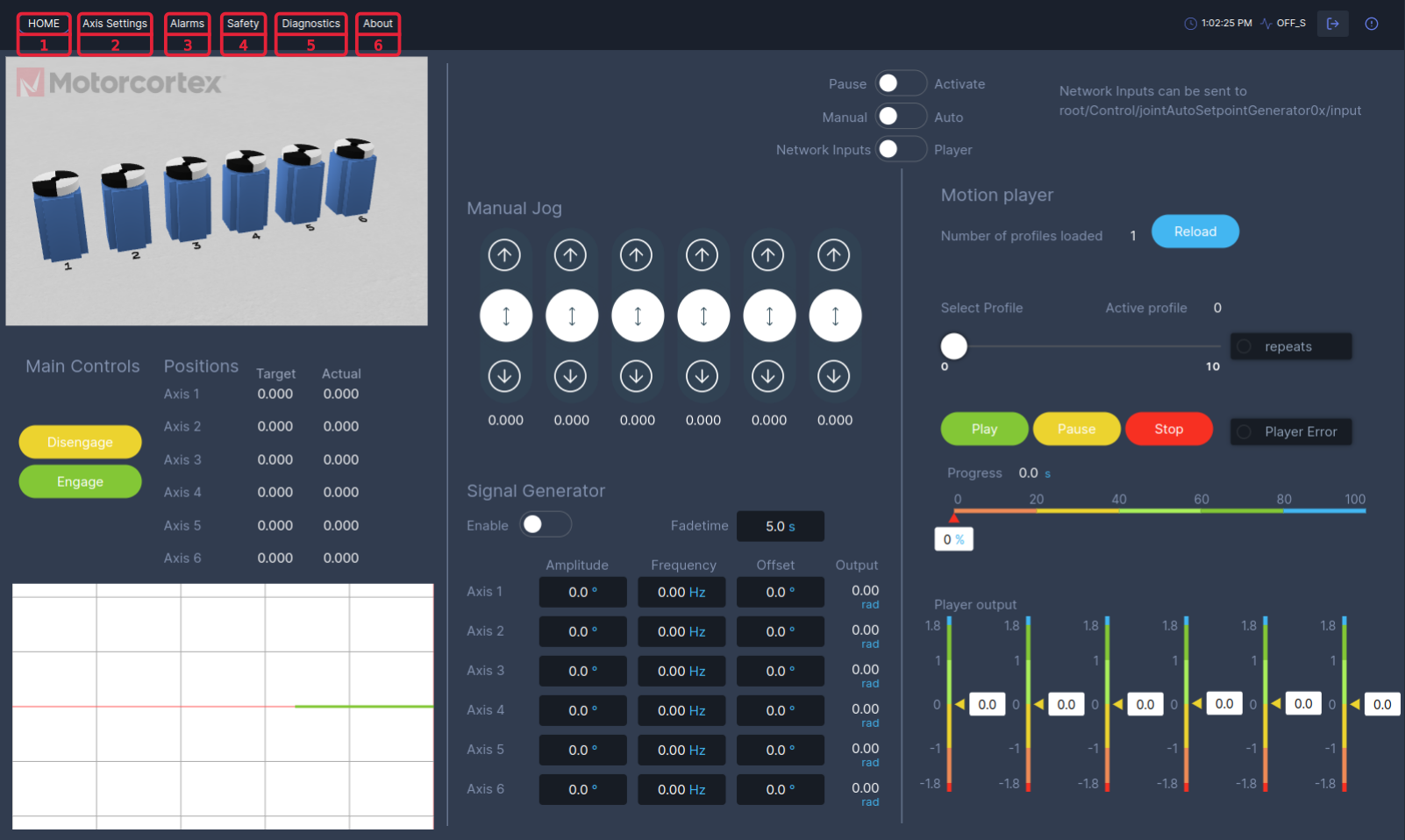
-
In HOME tab is where you can control up to 6 servo axes, either manually by
Manual JogandSignal Generatoror automatically by means of theMotion playerandNetwork Input. -
In the Axis Settings tab the user can enable/disable the servo axes. it is also possible to configure the axis, reference the encoders and set limiters PVA (Position Velocity Acceleration) limiters for each of the servo axes.
-
In the Alarms tab alarms can be generated for each of the servo axes parameters. If the servo axis exceeds the specified parameter limit values a warning or an emergency stop can be triggered.
-
The Diagnostics tab displays some additional details about the hardware connected to the system.
-
The Safety tab provides status information of the Safety PLC that is part of the Generic Control Case (If you are not using a GCC you can ignore this page).