Safety
2 minute read
The main function of the safety tab is to provide information about the integrated safety program and SAFETY PLC hardware. The Tab provides a visualization of connected signals and parameters that can be read out and are described in this section. The tab shown is used for the Generic Control Case but this can be adapted to any safety system.
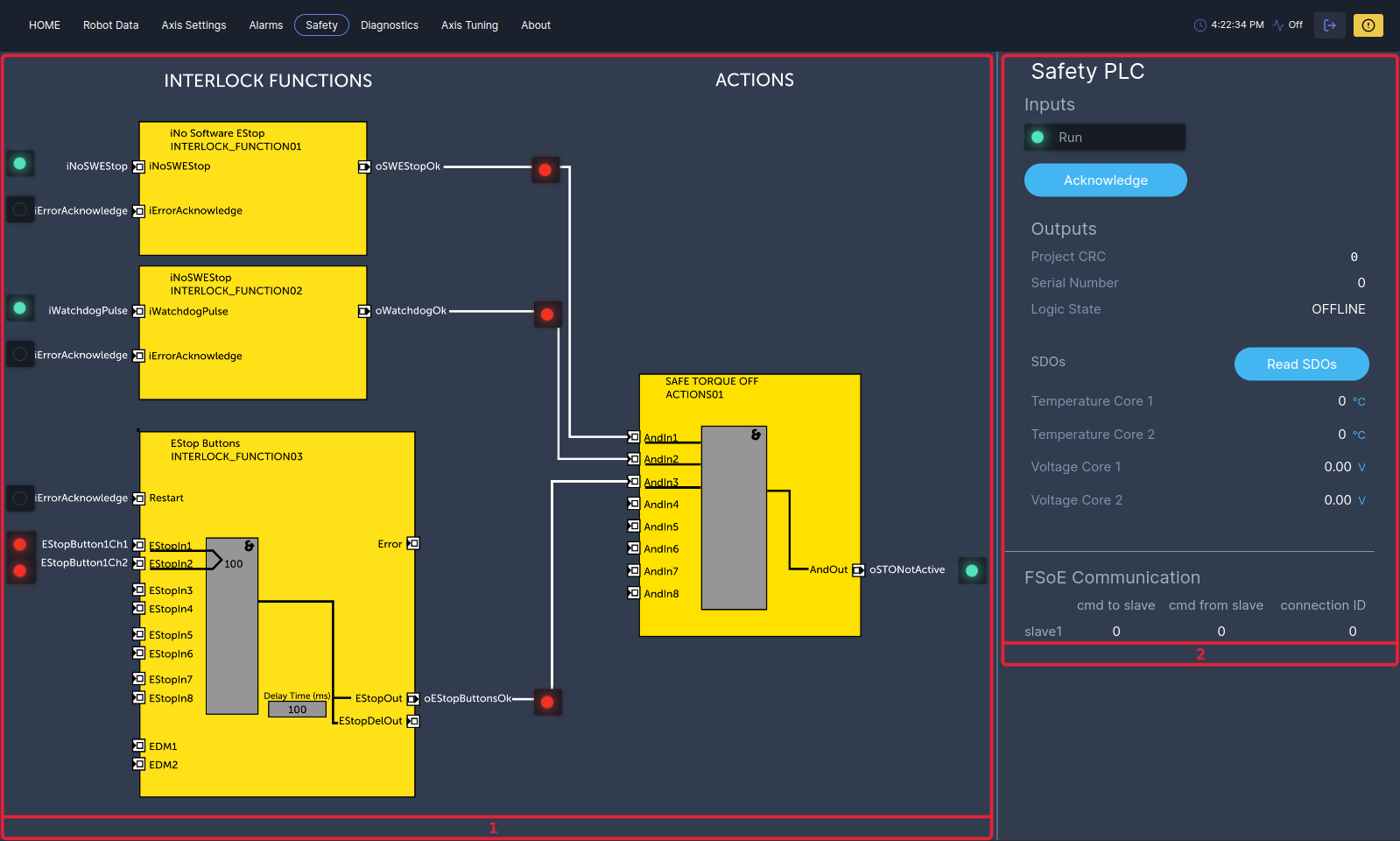
Visualization of the Safety Project installed to the safety PLC. The Safety project is composed out of INTERLOCKS FUNCTIONS and ACTIONS that are used in combination with motorcortex:
iNoSWEStop, is a non safe-signal but safety-critical. The iNoSWEStop is used in combination with safeAnd, to make it a safe signal.Watchdog100msis implemented in case task freezing on the Motion Controller. It expects a pulse with a maximum time of 100ms for a high output , exceeding 100ms the output is low.safeEstopchecks if theEstopButtonChannel1andEstopButtonChannel1is triggered, if not the output is high, else the output is low.safeAndis a combination block that checks if all inputs are high. If all inputs are high the output is high, else the output is low.
The Safety PLC provides information about the state of the Safety PLC and which safety project is applied.
- The
Run Lampis green if the Safety PLC receives a run command, else LED is switched off. - The
Acknowledgebutton is linked to the iErrorAcknowledge. Pressing theAcknowledgebutton resets theINTERLOCK FUNCTIONS. So that the warnings and error are reset. - The
Project CRCis a hex number representation of the safety project applied to the safety PLC. - The
Serial Numberis the Safety PLC serial number. - The
Logic Statedefines the state of the Safety PLC. The states are:OFFLINE,RUN,SAFE,START,PREPARE,RESTOREorPROJECT-CRC-OK. - The Safety PLC
SDOscan be read out after pressing theRead SDOsbutton. This wil request the core temperature and voltage.
The FSoE Communication provides information about the connected slaves.
- Cmd to/from slave states are:
FailSafeData,Reset,ProcessData,ConnectionorParameter. - The connection ID provides information about the slave ID.